I do need a little help. I would like to align a .row to the bottom of a section. The three containers you see on the image below need to be at the bottom. I cannot use "fixed" or "sticky" because they should not be. I use fullpage.js to scroll from section to section. The "menu" is in the third section at the end of the page.
When I use position: absolute, the containers will not be centered in the columns any more. When I use display: table I get a 1px gab between the second and the third column.
Does anybody have an Idea How I can solve this?
Thank you in advance!
Here is how it looks now
This is what I want it to look like.
Here is the html i have used.
<!-- Main Menu -->
<div class="section home row" data-anchor="Menu" >
<div class="small-4 columns" id="main-nav-ka" data-wow-duration="1s" data-wow-delay="0.4s">
<h3>IM GEIST<br>WIE<br>GLADIATOREN</h3>
<!-- Nav Boxen position bottom -->
<div class="box row">
<ul class="box-inner">
<li><h4 class="kapitel serif">KARRIERE</h4><hr></li>
<li><a href="gelaendesport.html">GELÄNDESPORT</a></li>
<li><a href="#">KREIDLER</a></li>
<li><a href="#">SUZUKI</a></li>
</ul>
</div>
</div>
<div class="small-4 columns" id="main-nav-rk" data-wow-duration="1s" data-wow-delay="0.6s">
<h3>ALLES IN<br>EINEM<br>FINGERHUT</h3>
<!-- Nav Boxen position bottom -->
<div class="box row">
<ul class="box-inner">
<li><h4 class="kapitel serif">RK 67</h4><hr></li>
<li><a href="#">TECHNIK</a></li>
</ul>
</div>
</div>
<div class="small-4 columns" id="main-nav-sh" data-wow-duration="1s" data-wow-delay="0.8s">
<h3>RENNER<br>UND<br>ROMANTIKER</h3>
<!-- Nav Boxen position bottom -->
<div class="box row">
<ul class="box-inner">
<li><h4 class="kapitel serif">SCHORSCH</h4><hr></li>
<li><a href="#">LEBEN & FAMILIE</a></li>
<li><a href="#">BUCH</a></li>
<li><a href="#">KONTAKT</a></li>
</ul>
</div>
</div>
</div>