I want to find Auto-Alignment Shortcut Key in Keil uVision. I tried some shortcut keys but I can not find. In Visual Studio I used to: CTRL + K + D , but in keil uVision I don't know how it is work.
For example :
When you type below ( usually copied from another text file which was not tabified correctly):
Use the shortcut key Auto Alignment with this block of code can auto formatting your code as below :