There are couple of options to check the return value or I must say to check the output of one activity
- Use Logger Activity (search for "logger" in right panel tht list all activities )
- Use Node.js Activity (search for "node").
Connect any of the abv activity after the corrsponding activity of which u need to check the return value or output, configure all your activities in this case logger/node + your Http activity and hit the Test button.Once finished you may see view log button @ the bottom (view log only appears when any one of the abv activity is used and flow is executed).
You may also use abv mentioned activities for debugging purposes.
Click on  to directly refer docs of the said activity or click on this icon
to directly refer docs of the said activity or click on this icon  @ below right corner to share your doubts and get in touch with contact team.
@ below right corner to share your doubts and get in touch with contact team.
Enjoy Intergrating your services with built.io Flow,Cheers.....
Full disclosure: I work for Built.io and feel free to drop any queries at support-flow@built.io