In this specific case (github.com), X509Chain.Build will work, because the end certificate contains information about the location of the issuer certificate (in the Authority Information Access extension).
But sometimes this may not work (for example, with Thawte certificates, because Thawte do not provide explicit information about issuer certificate location). And if the certificate is installed in the local certificate store, there is no way to automatically locate the issuer.
Option 1 -- SSL connection
However, if you work with an SSL certificate and you can establish an SSL session, you can get the certificate by adding a listener to the ServicePointManager.ServerCertificateValidationCallback property: https://msdn.microsoft.com/en-us/library/system.net.servicepointmanager.servercertificatevalidationcallback.aspx
RemoteCertificateValidationCallback delegate contains several parameters, one of them is chain, which contains an SSL certificate chain returned by the server. And if the remote server contains an issuer certificate, it will be presented there in the ChainElements collection. This object usually contains several elements:
-Leaf Certificate
-Issuer Certificate
-(Optional Issuer certs when available)
So, you need to check two things:
- If
ChainElements contains at least two elements (say, leaf certificate and proposed issuer).
- If first element of the
ChainElements collection do not have NotSignatureValid status in the ChainelementStatus collection.
You could add the following piece of code in the RemoteCertificateValidationCallback delegate to perform these checks:
X509Certificate2 issuer = null;
if (
chain.ChainElements.Count > 1 &&
!chain.ChainElements[0].ChainElementStatus.Any(x => x.Status == X509ChainStatusFlags.NotSignatureValid)) {
issuer = chain.ChainElements[1].Certificate;
}
If after running this piece of code the issuer variable is null, then you cannot automatically determine who is the issuer of your certificate. This process will require some additional research. And it is not null, then issuer variable will hold actual issuer certificate.
Option 2 -- searching local certificate store
Ok, according to your comments, you want to determine whether the issuer certificate is installed in the local certificate store or not. By reading your question I didn't get it. Why we should guess what you actually are looking? Eventually, I'm still unsure if you know/understand what you want to achieve.
If you want to find whether the issuer is installed in the local store, you can use the following algorithm:
1) use X509Certificate2Collection.Find method and find candidate certificates by their subject name
2) find in the candidate list (retrieved in step 1) ones that have Subject Key Identifier value the same as Authority Key Identifier value of the certificate in the subject.
X509Certificate2Collection certs = new X509Certificate2Collection();
// grab candidates from CA and Root stores
foreach (var storeName in new[] { StoreName.CertificateAuthority, StoreName.Root }) {
X509Store store = new X509Store(storeName, StoreLocation.CurrentUser);
store.Open(OpenFlags.ReadOnly);
certs.AddRange(store.Certificates);
store.Close();
}
certs = certs.Find(X509FindType.FindBySubjectDistinguishedName, cert.Issuer, false);
if (certs.Count == 0) {
Console.WriteLine("Issuer is not installed in the local certificate store.");
return;
}
var aki = cert.Extensions["2.5.29.35"];
if (aki == null) {
Console.WriteLine("Issuer candidates: ");
foreach (var candidate in certs) {
Console.WriteLine(candidate.Thumbprint);
}
return;
}
var match = Regex.Match(aki.Format(false), "KeyID=(.+)", RegexOptions.IgnoreCase);
if (match.Success) {
var keyid = match.Groups[1].Value.Replace(" ", null).ToUpper();
Console.WriteLine("Issuer candidates: ");
foreach (var candidate in certs.Find(X509FindType.FindBySubjectKeyIdentifier, keyid, false)) {
Console.WriteLine(candidate.Thumbprint);
}
} else {
// if KeyID is not presented in the AKI extension, attempt to get serial number from AKI:
match = Regex.Match(aki.Format(false), "Certificate SerialNumber=(.+)", RegexOptions.IgnoreCase);
var serial = match.Groups[1].Value.Replace(" ", null);
Console.WriteLine("Issuer candidates: ");
foreach (var candidate in certs.Find(X509FindType.FindBySerialNumber, serial, false)) {
Console.WriteLine(candidate.Thumbprint);
}
}
assuming that cert variable stores certificate in subject (for which the issuer is searched). This approach have issues as it do not validate signature and may return false positives.