I am getting an acccess denied error from S3 AWS service on my Lambda function.
This is the code:
// dependencies
var async = require('async');
var AWS = require('aws-sdk');
var gm = require('gm').subClass({ imageMagick: true }); // Enable ImageMagick integration.
exports.handler = function(event, context) {
var srcBucket = event.Records[0].s3.bucket.name;
// Object key may have spaces or unicode non-ASCII characters.
var key = decodeURIComponent(event.Records[0].s3.object.key.replace(/\+/g, " "));
/*
{
originalFilename: <string>,
versions: [
{
size: <number>,
crop: [x,y],
max: [x, y],
rotate: <number>
}
]
}*/
var fileInfo;
var dstBucket = "xmovo.transformedimages.develop";
try {
//TODO: Decompress and decode the returned value
fileInfo = JSON.parse(key);
//download s3File
// get reference to S3 client
var s3 = new AWS.S3();
// Download the image from S3 into a buffer.
s3.getObject({
Bucket: srcBucket,
Key: key
},
function (err, response) {
if (err) {
console.log("Error getting from s3: >>> " + err + "::: Bucket-Key >>>" + srcBucket + "-" + key + ":::Principal>>>" + event.Records[0].userIdentity.principalId, err.stack);
return;
}
// Infer the image type.
var img = gm(response.Body);
var imageType = null;
img.identify(function (err, data) {
if (err) {
console.log("Error image type: >>> " + err);
deleteFromS3(srcBucket, key);
return;
}
imageType = data.format;
//foreach of the versions requested
async.each(fileInfo.versions, function (currentVersion, callback) {
//apply transform
async.waterfall([async.apply(transform, response, currentVersion), uploadToS3, callback]);
}, function (err) {
if (err) console.log("Error on excecution of watefall: >>> " + err);
else {
//when all done then delete the original image from srcBucket
deleteFromS3(srcBucket, key);
}
});
});
});
}
catch (ex){
context.fail("exception through: " + ex);
deleteFromS3(srcBucket, key);
return;
}
function transform(response, version, callback){
var imageProcess = gm(response.Body);
if (version.rotate!=0) imageProcess = imageProcess.rotate("black",version.rotate);
if(version.size!=null) {
if (version.crop != null) {
//crop the image from the coordinates
imageProcess=imageProcess.crop(version.size[0], version.size[1], version.crop[0], version.crop[1]);
}
else {
//find the bigger and resize proportioned the other dimension
var widthIsMax = version.size[0]>version.size[1];
var maxValue = Math.max(version.size[0],version.size[1]);
imageProcess=(widthIsMax)?imageProcess.resize(maxValue):imageProcess.resize(null, maxValue);
}
}
//finally convert the image to jpg 90%
imageProcess.toBuffer("jpg",{quality:90}, function(err, buffer){
if (err) callback(err);
callback(null, version, "image/jpeg", buffer);
});
}
function deleteFromS3(bucket, filename){
s3.deleteObject({
Bucket: bucket,
Key: filename
});
}
function uploadToS3(version, contentType, data, callback) {
// Stream the transformed image to a different S3 bucket.
var dstKey = fileInfo.originalFilename + "_" + version.size + ".jpg";
s3.putObject({
Bucket: dstBucket,
Key: dstKey,
Body: data,
ContentType: contentType
}, callback);
}
};
This is the error on Cloudwatch:
AccessDenied: Access Denied
This is the stack error:
at Request.extractError (/var/runtime/node_modules/aws-sdk/lib/services/s3.js:329:35)
at Request.callListeners (/var/runtime/node_modules/aws-sdk/lib/sequential_executor.js:105:20)
at Request.emit (/var/runtime/node_modules/aws-sdk/lib/sequential_executor.js:77:10)
at Request.emit (/var/runtime/node_modules/aws-sdk/lib/request.js:596:14)
at Request.transition (/var/runtime/node_modules/aws-sdk/lib/request.js:21:10)
at AcceptorStateMachine.runTo (/var/runtime/node_modules/aws-sdk/lib/state_machine.js:14:12)
at /var/runtime/node_modules/aws-sdk/lib/state_machine.js:26:10
at Request.<anonymous> (/var/runtime/node_modules/aws-sdk/lib/request.js:37:9)
at Request.<anonymous> (/var/runtime/node_modules/aws-sdk/lib/request.js:598:12)
at Request.callListeners (/var/runtime/node_modules/aws-sdk/lib/sequential_executor.js:115:18)
Without any other description or info on S3 bucket permissions allow to everyone put list and delete.
What can I do to access the S3 bucket?
PS: on Lambda event properties the principal is correct and has administrative privileges.