Currently I have a table that pulls through data and formats the text if the number returned is green.
I cannot figure out how to change the background colour of the table cell depending on the cell value.
Is anyone able to point me in the right direction as I have no idea where to start and couldn't find any information on google.
This is what I have done previously to format the cell text.
Table Column:
<ObjectStatus
text="{dataModel>CurrentPerformanceIndicator}"
state="{
path: 'dataModel>CurrentPerformanceIndicator',
formatter: '.formatter.statusText'
}" />
Formatter:
statusText: function (sStatus) {
switch (sStatus) {
case 80:
return "Success";
default:
return "None";
}
}