Using Intellij (v14 and now v15) I have put breakpoints to debug no-yet released classes coming from an external dependency (usually a snapshot version) for a web app running in Tomcat 7+.
when I change that external dependency to a released version, recompile the project and run in debug mode; IntelliJ still halts the execution at the old class breakpoint even though the breakpoint no longer exists in the breakpoint list view (from menu: Run > Breakpoints).
I have tried the following:
- Clean and rebuild all artifacts before launching the app to make sure the deployed apps have the updated dependencies.
- Run the "Invalidated Caches / Restart" feature, which clear my beloved file change history but not these breakpoints.
- Remove all breakpoints: (which clear the current valid breakpoints but not the phantom breakpoints since they are not in the current list)
The only thing that has worked for me, is to re-attach the exact old source jar (whenever possible) look for the affected class and remove the breakpoint from there.
Is there any less inconvenient way to clear these phantom breakpoints?