Is there an way to make WebStorm highlight Smarty templates? Either through plugin or some other means?
Also note, I need this for WebStorm, not PhpStorm or some other version; I don't need autocomplete or anything else -- just highlights.
Files have .tpl extension and so far I'm treating them as HTML files and I am looking for options to increase code readability with coloring.