I am trying to display Launchscreen storyboard in iPad Air 2 (iOS 9.0).
I have added ImageSet in xcassets and added images with 1X and 2X for iPad.
And referred the ImageSet name in the Launchscreen.storyboard.
I now notice that the Launchscreen displays properly when I open the app in portrait mode but NOT when I open the same app in Landscape mode.
How to solve this?