Sadly AndroidXmlSorter doesn't work for me when sorting multi-line strings.
My solution: Sort the strings.xml according to my android_strings_format.xslt (with xsltproc) and reformat it (with xmllint).
Cons: You have to execute a script. Therefore, it is not a true native feature of Android Studio. But you can easily execute scripts in Android Studio.
The script:
#!/bin/sh
sort_xml_file() {
xsltproc --output "$1" android_strings_format.xslt "$1"
export XMLLINT_INDENT=" "
xmllint --format --encode "utf-8" --output "$1" "$1"
}
sort_xml_file "src/main/res/values/strings.xml"
The android_strings_format.xslt file:
<?xml version="1.0" encoding="UTF-8"?>
<xsl:stylesheet version="1.0"
xmlns:xsl="http://www.w3.org/1999/XSL/Transform">
<xsl:output
method="xml"
version="1.0"
encoding="UTF-8"
indent="yes"
omit-xml-declaration="yes"/>
<xsl:template match="/resources">
<resources>
<xsl:for-each select="string">
<xsl:sort select="@name"/>
<string name="{@name}">
<xsl:copy-of select="@* | node()"/>
</string>
</xsl:for-each>
</resources>
</xsl:template>
</xsl:stylesheet>
Works on Manjaro Linux x64.
EDIT: I have found a way to prevent multi-line text. I can enclose the text with quotes. <string name="available_version_error">"<u>ERRORa</u>"</string>