I am trying to display PDF file in UIWebView. Working fine. But, PDF view having shadow on back side. I dont know how to remove it completely.
My Code:
func webViewDidFinishLoad(webView: UIWebView) {
for object in webView.scrollView.subviews
{
if NSStringFromClass((object.classForCoder)) == "UIWebPDFView"
{
let pdfVi = object
for pdf_view_sub in (pdfVi.subviews)
{
if NSStringFromClass((pdf_view_sub.classForCoder)) == "UIPDFPageView"
{
let pdfVi_lay = pdf_view_sub
pdfVi_lay.layer.shadowOpacity = 0.0
}
}
}
}
}
My Image
The above code is not working when we start scrolling. That means, if we are trying to scroll upwards, automatically same shadow appearing on PDF's backside.