I have built my Project using "gradlew build idea"
I linked my project to GitHub and performed my initial commit using the instructions on the Website.
However when I commit changes from my change lists it says "files commited" yet when I check my GitHub repository they are not there?
What do I need to do to configure to Intelij with my exact Repository on GitHub?