I have implemented the SWRevealViewController into my app to give my app a nice side menu. My main (home) screen for the app is TableViewController.swift - this is also the only place you can access the side menu from. The side menu all works perfectly. Here is an image to show what it looks like:
The 5 options you can see in the menu, are created in a tableView I want them to all link to other view controllers. I have currently achieved this using the method they showed in the tutorial for this side menu, which is to create a segue of reveal view controller push controller. This all works.
The problem
When you press one of the options, It reveals the new view controller as the sw_front, therefore, I have lost access to the main (home) screen. For example, the VC linked to the first option 'Films I want to see' is just a plain green VC. The image below shows what happens after I have pressed that option and then tried to go back:
So you can see, the VC that appears at the front is no longer my main (home) screen.
I'd like to know is there away I can set this up so when you press an option in the side menu, it opens up the new VC over the top of the side menu, so when you close down that VC, it still shows the side menu open with the Main (home) screen in front.
I hope that makes sense. Please ask if you need to see any of my code.