I have this problem with a simple cms I'm working on: I have a simple php function getting image elements from a specified directory, and printing them to the html
<?php if($row["imgs"] == TRUE){ ?>
<div class="imrow">
<?php
$dir = $row["folder"];
$img = glob($dir."*.{jpg,jpeg,png}", GLOB_BRACE);
$tabing = 3;
$scale = sizeof($img);
for ($i = 0; $i < $tabing; $i++) {
echo '<img src="'.$img[$i].'" alt="image" />';
}
?>
</div><?php }//closing the first if of images ?>
(...)
<?php if($row["imgs"] == TRUE) { ?>
<div class="imrow">
<?php
for ($i = $tabing; $i < $scale; $i++) {
if(!($i % $tabing) && ($i!=0)){echo '</div><div class="imrow">';}
echo '<img src="'.$img[$i].'" alt="image" />';
}
?>
</div>
<?php }//second if closing ?>
The style for images and rows:
.imrow {
display: block;
}
.imrow img {
z-index: 10;
float: left;
height: 100%;
cursor: pointer;
transition: transform .5s ease;
box-shadow: 1px 1px 12px rgb(200, 200, 200);
}
And are laid out using a simple jQuery function
$(".imrow").each(function () { // for every row
var row = $(this); //it gives it a name
var rowW = row.width(); //it seals it's width
var imgW = 0; //it sets a image width variable
var fixH = 600; //and get a fixed amount
row.children().each(function () {
$(this).css("height", fixH); //apply fixed height to element in order to get ratio
imgW += $(this).width(); //get the width of this and
$(this).css("height", "100%");
arr.push($(this).attr("src")); // restore
});
row.css("height", rowW / (imgW / fixH) - 2);
});
The problem here is the fact that some of the added Vertical images, turn out horizontal
Here's how it looks in a folder
And how it turns out in the website:
EDIT: This is a php only issue from what I see, because when I analyze the elements in chrome, the images are flipped by default inside, as you all can see here:
 So my first bet goes on glob doing something wrong.
So my first bet goes on glob doing something wrong.
Has anyone experienced it, or knows a way to make glob get everything properly?
Bare in mind that this issue only happens to some of the images, and is not depended on the format of the displayed image. Any help would be extremely useful