I am developing a game using libgdx. I am stuck at making a list in the shape of a half circular which is also scrollable. This is a sample image (not circular)

which I want to be in similar shape like this.
I know this question doesnt contain any code, but still I hope that someone will help me to solve this.
(I found that to make scrollble widget scrollpane can be used, but i have no idea how to make it as in the above shapes. )