I am trying to use the Library WPF Metro UI Charts, which is derivated from Modern UI Charts. However i'm having trouble with ClusteredColumnChart when i try to use use charts inside a Page instead of a Window. The graph always show negative axis in Y, even when there is no negative value. When i use the class Window it works properlly. The graph generated looks like this:
My XAML is this:
<GAChart:ClusteredColumnChart Style="{StaticResource MinimalChartStyle}"
ChartTitle="{Binding Titulo}"
ChartSubTitle="{Binding SubTitulo}"
SelectedItem="{Binding selectedItem, Mode=TwoWay}"
Width="400" Height="400"
>
<GAChart:ClusteredColumnChart.Series>
<GAChart:ChartSeries
SeriesTitle="{Binding Dados.seriesDisplayName}"
DisplayMember="date"
ItemsSource="{Binding Dados.Items}"
ValueMember="amount" />
</GAChart:ClusteredColumnChart.Series>
</GAChart:ClusteredColumnChart>
The codebehind is exactly the sample code provided in https://gamandelkowcharts.codeplex.com/.
Anyone knows a way to solve this?