I am trying to add the Launchscreen using storyboard for all possible iOS devices and have following setting in place.
I have Image set named Launch with images for iPad and iPhones.
 Also, I have Added Launchscreen (Main.launchscreen) to the app in the following way:
Also, I have Added Launchscreen (Main.launchscreen) to the app in the following way:
I cannot see the Launchscreen being used for iPad's . Also I am not able to set the Launchscreen when the app opens in Landscape mode for both iPhone and iPads.
Kindly let me know what I may be missing ?