I'm designing a responsive site which means the layout changes. When viewed as wide as possible, my blockquote wraps to the next line. I would like for it to be on the same line.
I have managed to fix the open quote by adding some text-indent however I'm unable to move the close quote.
My HTML:
<blockquote><p class="blockQuote">In recent years we have noticed a growth in demand for audit services, by enterprises with foreign investment, partly because of the demands on the part of organizations such as the CPI and the central bank.</p></blockquote>
CSS:
blockquote {
font-family: serif;
font-style: italic;
color: #000;
margin: 0px 0px 10px 0px;
}
blockquote:before {
content: "\201C";
}
blockquote:after {
content: "\201D";
blockquote:before {
position: absolute;
width: 60px;
height: 60px;
line-height: 1;
font-size: 120px;
}
blockquote:after {
position: absolute;
width: 60px;
height: 60px;
line-height: 1;
font-size: 120px;
}
When I use a span element, the close quote fixes but the open quote looks like it should move further up.