 I am using xcode 7.2, in xib when i insert any view, label,txtField etc., all are showing this covering blue line. now it is very hard to insert/manage new view or anything in xib due to this line.
Does anybody know how to hide these?
I am using xcode 7.2, in xib when i insert any view, label,txtField etc., all are showing this covering blue line. now it is very hard to insert/manage new view or anything in xib due to this line.
Does anybody know how to hide these?
- 346
- 1
- 14
- 1,723
- 1
- 15
- 29
7 Answers
Same thing happened to me. In Xcode: Editor > canvas > show bounds rectangles. This option show/hide the blue lines.
If you found this one not work first time, try twice toggling the show bounds rectangles option. Some time this is not work in first time.
- 9,289
- 12
- 69
- 108
- 1,486
- 1
- 10
- 5
-
12In case you skipped the second paragraph, it's important! Try twice! Really funny detail to need to include, but happened to me. – Dave G Feb 17 '19 at 05:14
-
2Thanks to both of you Paola and Dave – Vandolph Reyes Jan 17 '20 at 19:51
For Xcode 14 and Xcode 13 and Xcode 12, repeat this step 3 times. XCode: Editor > canvas > Bounds rectangles.
For Xcode 11 and Xcode 10, repeat this step 3 times. XCode: Editor > canvas > show Bounds rectangles. This is a bug in Xcode 11 Xcode 10.
- 3,934
- 2
- 30
- 36
-
1THIS IS A BUG IN XCODE 10 & 11. You're a life saver. What kind of bug is this? – mkeremkeskin Mar 18 '20 at 05:48
-
Mostly this comes when you switch lower version to higher version of XCode. And use both versions at the same time. – Bijender Singh Shekhawat Jun 23 '20 at 17:38
-
1
I have followed @Paola 's answer. but did not work for me .In addition I enabled and disabled it again than it removed blue lines. (Xcode Version 9.4)
- 596
- 7
- 18
In Xcode 14. It could be either: Editor > Canvas > Layout Rectangles or Bounds Rectangles. Uncheck both.
- 77
- 7