I wanted to extrapolate some of the data I had, as shown in the plot below. The blue line is the original data and the red line is the extrapolation that I wanted.
To use regression analysis, I used the function polyfit:
sizespecial = size(i_C);
endgoal = sizespecial(2);
plothelp = 1:endgoal;
reg1 = polyfit(plothelp,i_C,2);
reg2 = polyfit(plothelp,i_D,2);
Where i_C and i_D are the vectors that represent the original data. I extended the data by using this code:
plothelp=1:endgoal+11;
for in = endgoal+1:endgoal+11
i_C(in) = (reg1(1)*(in^2))+(reg1(2)*in)+reg1(3);
i_D(in) = (reg2(1)*(in^2))+(reg2(2)*in)+reg2(3);
end
However, the graph I output now is:
I do not understand why the extra notch is introduced (circled in red). Do not hesitate to ask me to clarify any of the details on this questions and thank you for all your answers.