(In Windows 10, I have installed ...\AppData\Local\Enthought\Canopy that includes Python 2.7, %PATH% points to Canopy)
I have seen this link, and want to make interactively debug Python code running in PyXLL work via that eclipse_debug.py.
So I have done the following:
1) erase PYTHONPATH in the control panel of Windows (as a result, echo %PYTHONPATH% returns %PYTHONPATH%).
2) modify only the first line of eclipse_debug.py to be eclipse_roots = [r"C:\my_path_to\eclipse"].
3) add eclipse_debug.py to pyxll.cfg
4) define a function hello
5) launch debug servier in eclipse, and then launch Excel, and then reload PyXLL
Here is a screenshot:
1) So, it shows that the function hello does work.
2) However, I don't see any excel menu item related to debugger, whereas their link promises This module adds an Excel menu item to attach to the PyDev debugger, and also an Excel macro so that this script can be run outside of Excel and call PyXLL to attach to the PyDev debugger. In other words, I don't see how interactive debug is enabled here.
Could anyone tell me what this eclipse_debug.py supposed to do?