Between the Activity tags in my AndroidManifest.xml I have :
android:windowSoftInputMode = "stateVisible"
So when my activity starts the soft keyboard comes up:
Is there not something I can add to make the phone input keyboard come up instead? Or how would I do it? Thanks.
EDIT
For the sake of clarity to this question I'm adding this 'edit'.
First of all, thanks for all the answers below.
However, my objective is to have no Edittext Visible on the screen, at first. The Phone Input soft keyboard comes up as soon as the activity starts and when the user starts to type then the Edittext will become visible, with the text being typed.
I tried making the Edittext invisible, and then make it visible when user starts typing, but the problem is an invisible edittext can't have the focus,
So, android:inputType="number" was having no effect. And neither was: edittext.requestFocus(); Because the edittext was invisible.
What I ended up doing eventually was something very simple, setting width and height to 0dp in my xml like :
android:id="@+id/etPhoneNumber"
android:layout_width="0dp"
android:layout_height="0dp"
android:inputType="number" />
That way, the edittext can get focus with
edittext.requestFocus();
as soon as the activity is created, and inputType = "number" is recognised.
The next thing I'll do is increase the size of the edittext as soon as a key is hit on the soft keyboard, so users can see it.
I'll put all this in as an answer so it might be helpful to other users. +1 for the help!