When I'm trying to install matplotlib using pip it throw me exception:
In file included from /usr/include/numpy/ndarrayobject.h:26:0,
from src/file_compat.h:7,
from src/ft2font_wrapper.cpp:3:
/usr/include/numpy/__multiarray_api.h: In function ‘int _import_array()’:
/usr/include/numpy/__multiarray_api.h:1686:13: error: ‘NPY_CPU_UNKNOWN_ENDIAN’ was not declared in this scope
if (st == NPY_CPU_UNKNOWN_ENDIAN) {
^
/usr/include/numpy/__multiarray_api.h:1697:13: error: ‘NPY_CPU_LITTLE’ was not declared in this scope
if (st != NPY_CPU_LITTLE) {
^
error: command 'cc' failed with exit status 1
----------------------------------------
Command "/usr/bin/pypy -u -c "import setuptools, tokenize;__file__='/tmp/pip-build-vGxrsz/matplotlib/setup.py';exec(compile(getattr(tokenize, 'open', open)(__file__).read().replace('\r\n', '\n'), __file__, 'exec'))" install --record /tmp/pip-oB9gVW-record/install-record.txt --single-version-externally-managed --compile" failed with error code 1 in /tmp/pip-build-vGxrsz/matplotlib
If i understand it correctly the problem in numpy. I install it using this command:
pypy -m pip install git+https://bitbucket.org/pypy/numpy.git@pypy-4.0.1
My numpy version is 1.9.0. My version of pypy:
'2.7.10 (4.0.1+dfsg-1~ppa1~ubuntu15.04, Nov 20 2015, 19:34:27)\n[PyPy 4.0.1 with GCC 4.9.2]'