i'm trying to build simple selectbox insdie my jqgrid cell with select options, i looked alot over the past few days , but most answers just don't get me there here my js code :
$('#ImageModel').html( '<table cellpadding="0" cellspacing="0" border="0" width="100%" class="display" id="example"></table>' );
$("#example").jqGrid({ //set your grid id
url: GlobalConfig.clientMangerUrl,
datatype: 'json',
styleUI : 'Bootstrap',
colNames:['Image Name','Image Path','myname'], //define column names
colModel:[
{name:'ImageName', key: true},
{name:'ImagePath'},
{name:'Rois', edittype:'select'},//****i tried alot but nothing works i just dont know, Rois is a string array**
],**
//pager: '#ImageModel', //set your pager div id
caption:"jqGrid Example", //title of grid
});