- Open the following HTML in Safari on any iPhone:
<!DOCTYPE html>
<html>
<head>
<meta name="viewport" content="width=device-width
initial-scale=1.0
user-scalable=no" />
</head>
<body>
<div>Responsive design</div>
</body>
</html>
The things are rendered correctly: we have the same font size in portrait mode (viewport width = 320px for iPhone 5) and landscape mode (viewport width = 568px for iPhone 5).
- Replace the text
Responsive designwith something likeResponsive <!-- really? --> design(or some other tags, or add another simple div). See the difference???
It's rendered as if the viewport was 320px!
It's the most simple example. In some more complicated cases, I created several divs with correct font size on one page, but other divs' font was still incorrect.
No matter what the font is. You can use e.g. div { font: 20px Helvetica; }
Tested on:
- the latest iOS 9.2.1 (device) — Safari, Chrome and other Safari-based browsers
- iOS 7.1 / 8.4 / 9.2 simulators — Safari
The same issue... Is it a bug? or a feature? Why it's present there for years?
There's no such problem on iPad.