I want to produce a graphic similar to this:
I started with this code:
library(ggplot2)
library(scales) #needed for labels=percent
var1 <- sample(0:20,78,replace = TRUE)
var2 <- cut(var1, breaks = seq(0,20,5),include.lowest = TRUE)
df<-as.data.frame(var2)
ggplot(df, aes(x= var2)) +
geom_bar(aes(y = ..prop..,group=1),fill="dodgerblue3")+
scale_y_continuous(labels=percent)+
labs(x = NULL,y = NULL)+
theme(axis.ticks.x = element_blank(),
axis.text = element_text(size=7))
But I couldn't put the labels in the plot.
I tried to follow this example:
ggplot(df, aes(x= var2, group=1)) +
geom_bar(aes(y = ..density..)) +
geom_text(aes( label = format(100*..density.., digits=2, drop0trailing=TRUE),
y= ..density.. ), stat= "bin", vjust = -.5) +
scale_y_continuous(labels=percent)
But I obtained this error (I use ggplot2-version 2.0.0):
Error: StatBin requires a continuous x variable the x variable is discrete. Perhaps you want stat="count"?
Finally I made the plot with this code:
per <- df %>% group_by(var2) %>% summarise(freq = n()/nrow(df))
ggplot(data=per, aes(x=var2,y=freq)) +
geom_bar(stat="identity",fill="dodgerblue3")+
geom_text(aes(label=percent(freq)),vjust=1.5,colour="white")+
scale_y_continuous(labels=percent)+
labs(x = NULL,y = NULL)+
theme(axis.ticks.x = element_blank(),
axis.text = element_text(size=7))
However, is it possible to make it like this example, without the need for the per dataframe and directly in ggplot?