Actually you could make the script by your own and it is quite simple.
You could detect whether the user is looking at your object or not by using RayCast from the Main Camera. If the RayCast hit your object, then it is being focused on.
For example:
using UnityEngine;
using System;
[RequireComponent(typeof(Collider))]
public class LookableObject : MonoBehaviour {
[SerializeField]
Transform cam; // This is the main camera.
// You can alternately use Camera.main if you've tagged it as MainCamera
bool focus; // True if focused
Collider gazeArea; // Your object's collider
public void Start () {
gazeArea = GetComponent<Collider> ();
}
public void Update () {
RaycastHit hit;
if (Physics.Raycast (cam.position, cam.forward, out hit, 1000f)) {
focus = (hit.collider == gazeArea);
} else {
focus = false;
}
}
}
Edit: This is just an example. You probably would want to make a script to do the Raycast only just once instead of doing the Raycast on each of your object over and over again to make your project runs faster.