This is simple Toggle Function when I click on .myElement(height is auto) it expand my insider div and on 2nd click it is collapse.
so my problem is wherever I click on the .myElement it is collapsed I want it to collapse only while I click on signed field as on my Image file.
HTML:
<div class="myElement">
<h4>Departments</h4>
<div class="fil-content">
<ul>
<li><a href="/">Civil Engineering</a></li>
<li><a href="/">Computer Engineering</a></li>
<li><a href="/">Electrical - Electronics</a></li>
<li><a href="/">Energy Systems</a></li>
<li><a href="/">Industrial Engineering</a></li>
</ul>
</div>
</div>
CSS:
.myElement {
width: 76%;
height: auto;
background-color: #f5f7f7;
border: 1px solid #e4ebee;
border-radius: 3px;
text-align: left;
line-height: 4vw;
padding-left: 6%;
padding-right: 6%;
box-shadow: 0 1px 1px rgba(0,0,0,0.1);
cursor:pointer;
margin-bottom: 1vw;
}
.myElement .fil-content {
display: none;
max-height:18vw;
overflow:auto;
width: 93.2%;
}
My Code:
$('.myElement').click(function () {
$(this).toggleClass('active');
$(this).children('div').toggle(800);
});
Image: