I am using DELL tablet "Venue7 3740" to test my applications.Though I enabled the developer settings my device is not visible in android studio when I try to run my app and yes I also clicked "Debug model when USB is connected"
UPDATE
DELL "Venue7 and 8" has some small issues while connecting to use debugging mode.Get to this link to find solution on USB debugging.The answer was posted by lenrok258 and it works :)