Here is the css I'm applied for a section to bring this background:
#banner{
background: #242a33 url(../images/sliderbg.jpg) no-repeat 50% 50%;
background-size: cover;
background-position:center;
background-attachment: fixed;
}
I'm using the same css code for other sections it works fine. I don't know whats the problem here. BG image size is 1600px * 400px.