I have the following table cell prototype:
I would like to align the two labels in the stack view closer to each other. Something like align the "Label Table" to the bottom and align the "Label Event Location" to the top. I've tried setting the Label margin to explicit and set the margins to 0 to no avail.
Is this at all possible? Should I use UIStackView of maybe abandon it and just go for auto layout? Any help here would be greatly appriciated.
