I'm trying to add the math.h library inside a C project on Eclipse IDE for C/C++. I am currently working on windows.
Whenever I try to compile, I get the error, undefined reference to 'floor' and undefined reference to 'pow'.
I tried looking up on solutions which tells me to go to Project -> Properties -> C/C++ Build -> Settings.
But from there, I do not have any tool tab or a linker option. I only have "ToolChains", "Devices", "Binary Parsers" and "Error Parsers" tab.
So where and how do I link the -lm option in order to make the project compile ?
Update:
The Makefile is as follows:
PROJECT_NAME := blinky_blank_pca10036
export OUTPUT_FILENAME
#MAKEFILE_NAME := $(CURDIR)/$(word $(words $(MAKEFILE_LIST)),$(MAKEFILE_LIST))
MAKEFILE_NAME := $(MAKEFILE_LIST)
MAKEFILE_DIR := $(dir $(MAKEFILE_NAME) )
TEMPLATE_PATH = ../../../../../../components/toolchain/gcc
ifeq ($(OS),Windows_NT)
include $(TEMPLATE_PATH)/Makefile.windows
else
include $(TEMPLATE_PATH)/Makefile.posix
endif
MK := mkdir
RM := rm -rf
#echo suspend
ifeq ("$(VERBOSE)","1")
NO_ECHO :=
else
NO_ECHO := @
endif
# Toolchain commands
CC := '$(GNU_INSTALL_ROOT)/bin/$(GNU_PREFIX)-gcc'
AS := '$(GNU_INSTALL_ROOT)/bin/$(GNU_PREFIX)-as'
AR := '$(GNU_INSTALL_ROOT)/bin/$(GNU_PREFIX)-ar' -r
LD := '$(GNU_INSTALL_ROOT)/bin/$(GNU_PREFIX)-ld'
NM := '$(GNU_INSTALL_ROOT)/bin/$(GNU_PREFIX)-nm'
OBJDUMP := '$(GNU_INSTALL_ROOT)/bin/$(GNU_PREFIX)-objdump'
OBJCOPY := '$(GNU_INSTALL_ROOT)/bin/$(GNU_PREFIX)-objcopy'
SIZE := '$(GNU_INSTALL_ROOT)/bin/$(GNU_PREFIX)-size'
#function for removing duplicates in a list
remduplicates = $(strip $(if $1,$(firstword $1) $(call remduplicates,$(filter-out $(firstword $1),$1))))
#source common to all targets
C_SOURCE_FILES += \
../../../../../../components/toolchain/system_nrf52.c \
../../../main.c \
../../../../../../components/drivers_nrf/delay/nrf_delay.c \
#assembly files common to all targets
ASM_SOURCE_FILES = ../../../../../../components/toolchain/gcc/gcc_startup_nrf52.s
#includes common to all targets
INC_PATHS = -I../../../../../../components/toolchain/gcc
INC_PATHS += -I../../../../../../components/toolchain
INC_PATHS += -I../../..
INC_PATHS += -I../../../../../bsp
INC_PATHS += -I../../../../../../components/device
INC_PATHS += -I../../../../../../components/drivers_nrf/delay
INC_PATHS += -I../../../../../../components/drivers_nrf/hal
OBJECT_DIRECTORY = _build
LISTING_DIRECTORY = $(OBJECT_DIRECTORY)
OUTPUT_BINARY_DIRECTORY = $(OBJECT_DIRECTORY)
# Sorting removes duplicates
BUILD_DIRECTORIES := $(sort $(OBJECT_DIRECTORY) $(OUTPUT_BINARY_DIRECTORY) $(LISTING_DIRECTORY) )
#flags common to all targets
CFLAGS = -DCONFIG_GPIO_AS_PINRESET
CFLAGS += -DBOARD_PCA10036
CFLAGS += -DNRF52
CFLAGS += -DBSP_DEFINES_ONLY
CFLAGS += -mcpu=cortex-m4
CFLAGS += -mthumb -mabi=aapcs --std=gnu99
CFLAGS += -Wall -Werror -O0 -g3
CFLAGS += -mfloat-abi=hard -mfpu=fpv4-sp-d16
# keep every function in separate section. This will allow linker to dump unused functions
CFLAGS += -ffunction-sections -fdata-sections -fno-strict-aliasing
CFLAGS += -fno-builtin --short-enums
# keep every function in separate section. This will allow linker to dump unused functions
LDFLAGS += -Xlinker -Map=$(LISTING_DIRECTORY)/$(OUTPUT_FILENAME).map
LDFLAGS += -mthumb -mabi=aapcs -L $(TEMPLATE_PATH) -T$(LINKER_SCRIPT)
LDFLAGS += -mcpu=cortex-m4
LDFLAGS += -mfloat-abi=hard -mfpu=fpv4-sp-d16
# let linker to dump unused sections
LDFLAGS += -Wl,--gc-sections
# use newlib in nano version
LDFLAGS += --specs=nano.specs -lc -lnosys
# Assembler flags
ASMFLAGS += -x assembler-with-cpp
ASMFLAGS += -DCONFIG_GPIO_AS_PINRESET
ASMFLAGS += -DBOARD_PCA10036
ASMFLAGS += -DNRF52
ASMFLAGS += -DBSP_DEFINES_ONLY
#default target - first one defined
default: clean nrf52832_xxaa
#building all targets
all: clean
$(NO_ECHO)$(MAKE) -f $(MAKEFILE_NAME) -C $(MAKEFILE_DIR) -e cleanobj
$(NO_ECHO)$(MAKE) -f $(MAKEFILE_NAME) -C $(MAKEFILE_DIR) -e nrf52832_xxaa
#target for printing all targets
help:
@echo following targets are available:
@echo nrf52832_xxaa
C_SOURCE_FILE_NAMES = $(notdir $(C_SOURCE_FILES))
C_PATHS = $(call remduplicates, $(dir $(C_SOURCE_FILES) ) )
C_OBJECTS = $(addprefix $(OBJECT_DIRECTORY)/, $(C_SOURCE_FILE_NAMES:.c=.o) )
ASM_SOURCE_FILE_NAMES = $(notdir $(ASM_SOURCE_FILES))
ASM_PATHS = $(call remduplicates, $(dir $(ASM_SOURCE_FILES) ))
ASM_OBJECTS = $(addprefix $(OBJECT_DIRECTORY)/, $(ASM_SOURCE_FILE_NAMES:.s=.o) )
vpath %.c $(C_PATHS)
vpath %.s $(ASM_PATHS)
OBJECTS = $(C_OBJECTS) $(ASM_OBJECTS)
nrf52832_xxaa: OUTPUT_FILENAME := nrf52832_xxaa
nrf52832_xxaa: LINKER_SCRIPT=blinky_gcc_nrf52.ld
nrf52832_xxaa: $(BUILD_DIRECTORIES) $(OBJECTS)
@echo Linking target: $(OUTPUT_FILENAME).out
$(NO_ECHO)$(CC) $(LDFLAGS) $(OBJECTS) $(LIBS) -o $(OUTPUT_BINARY_DIRECTORY)/$(OUTPUT_FILENAME).out
$(NO_ECHO)$(MAKE) -f $(MAKEFILE_NAME) -C $(MAKEFILE_DIR) -e finalize
## Create build directories
$(BUILD_DIRECTORIES):
echo $(MAKEFILE_NAME)
$(MK) $@
# Create objects from C SRC files
$(OBJECT_DIRECTORY)/%.o: %.c
@echo Compiling file: $(notdir $<)
$(NO_ECHO)$(CC) $(CFLAGS) $(INC_PATHS) -c -o $@ $<
# Assemble files
$(OBJECT_DIRECTORY)/%.o: %.s
@echo Compiling file: $(notdir $<)
$(NO_ECHO)$(CC) $(ASMFLAGS) $(INC_PATHS) -c -o $@ $<
# Link
$(OUTPUT_BINARY_DIRECTORY)/$(OUTPUT_FILENAME).out: $(BUILD_DIRECTORIES) $(OBJECTS)
@echo Linking target: $(OUTPUT_FILENAME).out
$(NO_ECHO)$(CC) $(LDFLAGS) $(OBJECTS) $(LIBS) -o $(OUTPUT_BINARY_DIRECTORY)/$(OUTPUT_FILENAME).out
## Create binary .bin file from the .out file
$(OUTPUT_BINARY_DIRECTORY)/$(OUTPUT_FILENAME).bin: $(OUTPUT_BINARY_DIRECTORY)/$(OUTPUT_FILENAME).out
@echo Preparing: $(OUTPUT_FILENAME).bin
$(NO_ECHO)$(OBJCOPY) -O binary $(OUTPUT_BINARY_DIRECTORY)/$(OUTPUT_FILENAME).out $(OUTPUT_BINARY_DIRECTORY)/$(OUTPUT_FILENAME).bin
## Create binary .hex file from the .out file
$(OUTPUT_BINARY_DIRECTORY)/$(OUTPUT_FILENAME).hex: $(OUTPUT_BINARY_DIRECTORY)/$(OUTPUT_FILENAME).out
@echo Preparing: $(OUTPUT_FILENAME).hex
$(NO_ECHO)$(OBJCOPY) -O ihex $(OUTPUT_BINARY_DIRECTORY)/$(OUTPUT_FILENAME).out $(OUTPUT_BINARY_DIRECTORY)/$(OUTPUT_FILENAME).hex
finalize: genbin genhex echosize
genbin:
@echo Preparing: $(OUTPUT_FILENAME).bin
$(NO_ECHO)$(OBJCOPY) -O binary $(OUTPUT_BINARY_DIRECTORY)/$(OUTPUT_FILENAME).out $(OUTPUT_BINARY_DIRECTORY)/$(OUTPUT_FILENAME).bin
## Create binary .hex file from the .out file
genhex:
@echo Preparing: $(OUTPUT_FILENAME).hex
$(NO_ECHO)$(OBJCOPY) -O ihex $(OUTPUT_BINARY_DIRECTORY)/$(OUTPUT_FILENAME).out $(OUTPUT_BINARY_DIRECTORY)/$(OUTPUT_FILENAME).hex
echosize:
-@echo ''
$(NO_ECHO)$(SIZE) $(OUTPUT_BINARY_DIRECTORY)/$(OUTPUT_FILENAME).out
-@echo ''
clean:
$(RM) $(BUILD_DIRECTORIES)
cleanobj:
$(RM) $(BUILD_DIRECTORIES)/*.o
flash: $(MAKECMDGOALS)
@echo Flashing: $(OUTPUT_BINARY_DIRECTORY)/$<.hex
nrfjprog --erasepage 0x0-0x80000 -f nrf52
nrfjprog --program $(OUTPUT_BINARY_DIRECTORY)/$<.hex -f nrf52
nrfjprog --reset
## Flash softdevice