I would like to display the units in text for the values displayed on the colorbar. I have a colorbar added to my ILSurface and I'd like to show my units in text on the color bar along with the range.
Edit: I want to display text at the bottom of the color bar below the bottom tick just the one label.
I was able to get this to work this way
new ILColorbar()
{
Children = { new ILLabel("nm") {Position = new Vector3(.2f,.98f,0) } }
}
I have to say the Position coordinates are not very intuitive. I had to basically adjust the numbers by trial and error until it fit. I knew that the values range 0..1 so the X value was 1 at the bottom but I wanted it up from the border. And the Y value would need to be indented in some but I wasn't sure what was a good value but .2 works.