When I do something like fileText.setText(path) in a JTextField, it works well unless the text is in Hebrew (or combines English and Hebrew). Then I get something like this:
I tried different fonts (even fonts that "Hebrew" is mentioned in them), but it didn't help. How do I fix it?
By the way, it is working properly with the ToolTipText (fileText.setToolTipText(path))
Here's my code:
// browse files or folders
public void browse(JTextField txtField) {
JFileChooser fileChooser = new JFileChooser();
fileChooser.setCurrentDirectory(new File(System.getProperty("user.home")));
fileChooser.setFileSelectionMode(JFileChooser.DIRECTORIES_ONLY);
int result = fileChooser.showOpenDialog(this);
if (result == JFileChooser.APPROVE_OPTION) {
File selectedDir = fileChooser.getSelectedFile();
String path = selectedDir.getAbsolutePath();
if (txtField == srcText) {
srcText.setText(path);
srcText.setToolTipText(path);
}
else {
if (txtField == dstText) {
dstText.setText(path);
dstText.setToolTipText(path);
}
}}
}