I have a simple and direct question: Can I scale-up or scale-down (horizontally and vertically) the subplots in Matlab so that the plots may look a bit bigger and clear?
If yes then kindly let me know.
Thanks
figure()
subplot(2,2,1)
subplot(2,2,2)
subplot(2,2,3)
subplot(2,2,4)