I have a a performance tuning question on SQL server.
I have a program that needs to run every month and it takes more than 24hrs to finish. I need to tune this program in the hope that I can decrease the running time to 12 hrs or less.
As this program isn't developed by us, i can't check the program content and modify it. All i can do is just open the SQL server profiler and activity monitor to trace and analyze the sql content. I have disabled unused triggers and did some housekeeping, but the running time only decreased 1 hr.
I found that the network I/O and buffer I/O are high, but i don't know the cause and meaning of this ?
Can anyone tell me the cause of these two issues (network I/O and butter I/O)? Are there any suggestions for optimizing this program?
Thank you!