From Jenkins I'm trying to do a maven release, with the code being hosted on github, on a repo. For the build user I generated an OAuth token to access the repo in RW mode.
In Jenkins I configured the repository checkout url like https://token@github.com/username/project without any credentials, as the token in front should be enough.
In my pom, for the I did set any username/password, neither the token. The value is simply:
<developerConnection>scm:git:https://github.com/username/project</developerConnection>
But when maven is trying to push the commits on the pom files, I got an error:
[ERROR] Failed to execute goal org.apache.maven.plugins:maven-release-plugin:2.5.1:prepare (default-cli) on project cloudstack: Unable to commit files
[ERROR] Provider message:
[ERROR] The git-push command failed.
[ERROR] Command output:
[ERROR] fatal: could not read Username for 'https://github.com': No such device or address
[ERROR] -> [Help 1]
org.apache.maven.lifecycle.LifecycleExecutionException: Failed to execute goal org.apache.maven.plugins:maven-release-plugin:2.5.1:prepare (default-cli) on project cloudstack: Unable to commit files
Provider message:
The git-push command failed.
Command output:
fatal: could not read Username for 'https://github.com': No such device or address
at org.apache.maven.lifecycle.internal.MojoExecutor.execute(MojoExecutor.java:213)
at org.apache.maven.lifecycle.internal.MojoExecutor.execute(MojoExecutor.java:153)
at org.apache.maven.lifecycle.internal.MojoExecutor.execute(MojoExecutor.java:145)
Any idea how to fix that?