Visual Studio Emulator for Android (VSEA) worked fine until I started using a video card to support an ultra-wide monitor. I keep getting the following error after running it for a few minutes:
An OpenGL error has occurred:
Error packing read bufferk, ignoring
The emulator will not shut down.
Could anyone offer a remedy for this?
Update(2016-03-02): It has been working fine after the video card (Zotac GeForce 8400GS) was removed, and the motherboard integrated graphics was used instead.