The following code works in a VB console application, but not in an SSIS script. In SSIS, I get the error "exception has been thrown by the target of an invocation".
I have isolated the error to the JsonConvert step
Dim jsonText As String
jsonText = System.IO.File.ReadAllText("F:\user\JDRF APP Track 2\Databases - Development\Carlos Projects\Projects\Bigfoot\data.json")
jsonText = "{""root"":" & jsonText & "}"
Dim XMLDoc As Xml.XmlDocument
' This is the failing step
XMLDoc = JsonConvert.DeserializeXmlNode(jsonText)
XMLDoc.Save("F:\user\JDRF APP Track 2\Databases - Development\Carlos Projects\Projects\Bigfoot\out.xml")
The json references are identical in the console project and the SSIS project: