My app interface originally looked like this. "my name" is a TextView and "my button" is a button which has an image as the background. Minimum sdk is 16.
I changed the action bar color of the app by adding a custom theme. I used the code below.
<style name="AppTheme" parent="Theme.AppCompat.Light">
<item name="android:actionBarStyle">@style/MyTheme</item>
<!-- Customize your theme here. -->
</style>
<style name="MyTheme" parent="Theme.AppCompat.Light.DarkActionBar">
<item name="android:background">@color/com_facebook_blue</item>
</style>
Then my output came like this.
All the background color got changed to the new color of the app. I only need to change the color of the action bar. Can anyone help me?