DBMS_OUTPUT.PUT_LINE( ) doesn't print output however output and spooling are turned on. "Procedure is completed successfully" message is displayed without any output. When run in SQLPLUS it throws errors.
Do you have any idea to check? I tried the DBMS_OUTPUT.ENABLE() etc.