In IPython notebook version 2.x, you can add logo by customizing folder .ipython/profile_name/static/base/images/logo.png and it will display the custom logo that we made on the header of the notebook.
In Jupyter notebook version 4.x, we know that they move directory to .jupyter/ instead i.e. .jupyter/base/ and .jupyter/custom/custom.css. However, when I try to customize default profile in ~/.jupyter/base/images/logo.png, I couldn't custom the logo anymore.
The question is: How to custom logo in Jupyter notebook version 4.x. I'm wondering if there is a solution to custom Jupyter notebook logo (version 4.x) or not. I put example snapshot of customized notebook logo in previous version 2.x below.