I got jq to work on my local computer by adding the exe i downloaded to a specific folder. Pictured below. This is a user variable location.
I placed the exe in the C:\Users\Justin.dnx\bin location.
I now did pretty much the same thing on an AzureVM and git bash is not recognizing jq. I plecaed the jq.exe below.
I placed the exe in the C:\ProgramData\chocolatey\bin\
Any idea what could be wrong?