When I try to run my project pop a error message from emulator like
Then I try to install HAXM using silent_install.bat, it's appear error
This computer does not support Intel Execute Disable Bit (XD) or it is disable in the BIOS. HAXM cannot be installed. Please refer to the Intel HAXM documentation for more information.
Then I execute silent_install.bat -c
VT support -- yes
NX support -- no
When I try to set it from BIOS, the VIRTULIZATION option is disabled, so I dont know how to fix it. Please give me some advice. Thanks.
This is my computer spesification:
Operating System : Windows 7 Ultimate 32-bit
CPU : Intel Core 2 Duo E6400 @ 2.13GHz Conroe 65nm Technology
RAM : 2.00GB Dual-Channel DDR2 @ 333MHz (5-5-5-15)
Motherboard : ASUSTeK Computer INC. P5LD2-SE (Socket 775)
