I want to be able to edit every line of my data simultaneously, for instance put quotations in front of every line. I am wondering what the key combination is that will enable me to do this.
Asked
Active
Viewed 7.0k times
5 Answers
262
Four steps:
- Select all the text: CTRL A
- Activate multi-cursors: CTRL (or CMD on Mac) SHIFT L
- Press the Home key to move all cursors to the front of the line
- Press the " quote key to insert the quote.
Using the Home End and CTRL + left | right arrow keys is handy when managing multiple cursors.
Eric Hotinger
- 8,957
- 5
- 36
- 43
-
7I've been using sublime for 5+ years, and wish I knew this years ago. @Jacko Give this man the green checkmark. – Dave Liu May 16 '19 at 20:27
-
1how isn't this even checked as the answer – mahmoudafer Jun 21 '19 at 22:06
-
So sorry folks, I've been out of commission - just gave Eric the green check! – Jacko Dec 06 '19 at 02:06
-
Feels like I come back here once a month after trying every other key combination I can think of. Thanks (again) for this. – Joshua Pinter Sep 17 '20 at 21:56
-
@DamiánRafaelLattenero how? – Alex78191 Oct 26 '20 at 17:11
-
1Danger Will Robinson - be warned, if youre using AMD Radeon software and have hotkeys enabled, it will hijack Ctrl-Shift-L and say "Performance Logging Started". Hopefully google will save some sorry souls struggling with this. The answer is to disable hotkeys in the AMD Radeon app. – Paula Livingstone Jul 26 '22 at 11:25
-
This is a great answer, can't imaging how much time it will save me. – laterSon Aug 14 '22 at 21:14
17
On a mac, you can highlight the lines you wish to edit and use CMDShiftL, or ctrlShiftL on Windows.
TayTay
- 6,882
- 4
- 44
- 65
-
5If you happen to use Loom, quit that program because it hijacks this hotkey combo on mac. – Abram Aug 29 '19 at 14:21
-
11
On Mac
- cmd+A (Select all)
- cmd+shift+L (Split selection into lines)
- shift+2 (Surround selection with quotes)
- esc (Escape)
Community
- 1
- 1
9
On Windows
CTRL+A (Select all Data)
CTRL+Shift+L (Cursor will appear on each line)
Shift+ (right or left key) (move the cursor left or right)
Press ESC to remove the focus.
HMD
- 2,202
- 6
- 24
- 37
Hassan Raza
- 501
- 7
- 8
0
In case if you want to put cursor at every string as currently selected, use Find All shortcut:
Windows/Linux: Alt+F3
Mac: ⌃+⌘+G
German Khokhlov
- 1,724
- 16
- 15