I want to place 9 buttons in my activity with two conditions:
1.If the screen is small the buttons get scroll.
2.If the screen enough big to fit all of them in one go then they get stretched to fill the screen.
I tried but its not working. thanks.
<include
android:id="@+id/toolbar"
layout="@layout/appbar"></include>
<RelativeLayout
android:layout_width="match_parent"
android:layout_height="match_parent"
android:layout_below="@+id/toolbar">
<ScrollView
android:layout_width="match_parent"
android:layout_height="match_parent">
<LinearLayout
android:layout_width="match_parent"
android:layout_height="match_parent"
android:background="#fff0fd"
android:orientation="vertical"
android:layout_margin="8dp">
<Button
android:id="@+id/button1"
android:layout_width="match_parent"
android:layout_height="0dp"
android:layout_weight="1"
android:text="@string/First_Semester"
android:textStyle="bold" />
<Button
android:id="@+id/button2"
android:layout_width="match_parent"
android:layout_height="0dp"
android:layout_weight="1"
android:text="@string/Second_Semester"
android:textStyle="bold" />
<Button
android:id="@+id/button3"
android:layout_width="match_parent"
android:layout_height="0dp"
android:layout_weight="1"
android:onClick="onButtonClick"
android:text="@string/Third_Semester"
android:textStyle="bold" />
<Button
android:id="@+id/button4"
android:layout_width="match_parent"
android:layout_height="0dp"
android:layout_weight="1"
android:text="@string/Forth_Semester"
android:textStyle="bold" />
<Button
android:id="@+id/button5"
android:layout_width="match_parent"
android:layout_height="0dp"
android:layout_weight="1"
android:text="@string/Fifth_Semester"
android:textStyle="bold" />
<Button
android:id="@+id/button6"
android:layout_width="match_parent"
android:layout_height="0dp"
android:layout_weight="1"
android:text="@string/Sixth_Semester"
android:textStyle="bold" />
<Button
android:id="@+id/button7"
android:layout_width="match_parent"
android:layout_height="0dp"
android:layout_weight="1"
android:text="@string/Seventh_Semester"
android:textStyle="bold" />
<Button
android:id="@+id/button8"
android:layout_width="match_parent"
android:layout_height="0dp"
android:layout_weight="1"
android:text="@string/Eighth_Semester"
android:textStyle="bold" />
<Button
android:id="@+id/button9"
android:layout_width="match_parent"
android:layout_height="0dp"
android:layout_weight="1"
android:text="@string/Gate"
android:textStyle="bold" />
</LinearLayout>
</ScrollView>
</RelativeLayout>