I am trying to add a character "-" in between the values into every cell for the Date column such as those in row 3 and 4. How can I do that ? I am planning to format it into the date format like row 2. So I would need to add the "-" in order to do so.
2 Answers
To convert the text to dates:
- Select the cells that need to be converted.
- Go to
Data -> Text to Columns. - In the dialog, click on the top of the column labeled "Standard" to select it.
- Change the Column Type dropdown to
Date (YMD). Press OK.
For step by step screen captures, see http://cca220v.net/blog.php/2012/12/20/convert-cells-from-text-to-date-libreoffice.
- 12,824
- 2
- 22
- 51
This is just an alternate solution. If you want your data to be identified as a date, then the above solution is complete. But I have had occasions when I need it in a specific format which the spreadsheet program doesn't provide by default. I don't use LibCalc, so wouldn't know if you did get a YYYY-MM-DD output format. If not, then this could be the way (though I am not sure it will get recognised as a date format, but mostly as text)
Your data seems to be in YYYYMMDD order. You can insert a column between A and B, and in cell B1, write this formula =CONCATENATE(LEFT(A1,4),"-",RIGHT(LEFT(A1,6),2),"-",RIGHT(A1,2))
- 328
- 2
- 12