This is my first post here and your help would be greatly appreciated! I've read a lot of other posts on this site, however I cannot find the answer to my specific question. I tried using VLOOKUP, INDEX, MATCH, Pivottables, etc. However it doesn't work out the way I want.
Background information: for my thesis I'm studying the difference in cost of capital among single segment and multi segment firms. My dataset contains two tables, one with the SIC codes of the firm's segments and one with the corresponding sales of that segment. The issue with these tables is that there are duplicate SIC codes in the first table. I want to remove the duplicates from the first table and simultaneously calculate the sum of the sales of these duplicate SIC codes in the second table.
My data looks as follows:
The SIC codes per segment and the sales per segment: Input of SIC codes and sales per segment (one company for 20 years)
What I want to do is eliminate the duplicate SIC codes. If I change the table with SIC codes I also need the table with sales to change accordingly. However, the sales of duplicate segments should not be deleted but added to the first duplicate segment. I can computed this manually for one company, however for 1800 companies would this would be very time consuming. The manually computed output for the SIC codes and for Sales looks like this (so I don't need to merge the table, the output is still in two different tables): Required output for the SIC codes table and Sales table (one company for 20 years
Thanks a lot!