My swift application runs smoothly without errors until I decide to profile the application to run energy diagnostics then I get this error message placed below. To my understanding and research the error occurs specifically if you used a cocoapod library within your application and you run the .xcodeproj file instead of the xcworkspace file form xcode, but I didn't do such and still got this error message. In my application I made use of the swiftyJSON library which works fine. I would like a little help on how to rectify the problem and possibly understand the reason for the error. I am currently using xcode Version 7.2.1 and swift version 2.1.1
Ld /Users/umorujoseph/Library/Developer/Xcode/DerivedData/MasterProjectv1-amlpviwvhvmesbcyxdchwrmfmgep/Build/Intermediates/MasterProjectv1.build/Release-iphoneos/MasterProjectv1.build/Objects-normal/arm64/MasterProjectv1 normal arm64 cd /Users/umorujoseph/iOSProjects/MasterProjectv1 export IPHONEOS_DEPLOYMENT_TARGET=9.1 export PATH="/Applications/Xcode.app/Contents/Developer/Platforms/iPhoneOS.platform/Developer/usr/bin:/Applications/Xcode.app/Contents/Developer/usr/bin:/usr/local/bin:/usr/bin:/bin:/usr/sbin:/sbin"
/Applications/Xcode.app/Contents/Developer/Toolchains/XcodeDefault.xctoolchain/usr/bin/clang -arch arm64 -isysroot /Applications/Xcode.app/Contents/Developer/Platforms/iPhoneOS.platform/Developer/SDKs/iPhoneOS9.2.sdk -L/Users/umorujoseph/Library/Developer/Xcode/DerivedData/MasterProjectv1-amlpviwvhvmesbcyxdchwrmfmgep/Build/Products/Release-iphoneos -F/Users/umorujoseph/Library/Developer/Xcode/DerivedData/MasterProjectv1-amlpviwvhvmesbcyxdchwrmfmgep/Build/Products/Release-iphoneos -filelist /Users/umorujoseph/Library/Developer/Xcode/DerivedData/MasterProjectv1-amlpviwvhvmesbcyxdchwrmfmgep/Build/Intermediates/MasterProjectv1.build/Release-iphoneos/MasterProjectv1.build/Objects-normal/arm64/MasterProjectv1.LinkFileList -Xlinker -rpath -Xlinker @executable_path/Frameworks -Xlinker -rpath -Xlinker @loader_path/Frameworks -Xlinker -rpath -Xlinker @executable_path/Frameworks -miphoneos-version-min=9.1 -dead_strip -fembed-bitcode-marker -framework SwiftyJSON -L/Applications/Xcode.app/Contents/Developer/Toolchains/XcodeDefault.xctoolchain/usr/lib/swift/iphoneos -Xlinker -add_ast_path -Xlinker /Users/umorujoseph/Library/Developer/Xcode/DerivedData/MasterProjectv1-amlpviwvhvmesbcyxdchwrmfmgep/Build/Intermediates/MasterProjectv1.build/Release-iphoneos/MasterProjectv1.build/Objects-normal/arm64/MasterProjectv1.swiftmodule -lPods -framework Pods_MasterProjectv1 -Xlinker -dependency_info -Xlinker /Users/umorujoseph/Library/Developer/Xcode/DerivedData/MasterProjectv1-amlpviwvhvmesbcyxdchwrmfmgep/Build/Intermediates/MasterProjectv1.build/Release-iphoneos/MasterProjectv1.build/Objects-normal/arm64/MasterProjectv1_dependency_info.dat -o /Users/umorujoseph/Library/Developer/Xcode/DerivedData/MasterProjectv1-amlpviwvhvmesbcyxdchwrmfmgep/Build/Intermediates/MasterProjectv1.build/Release-iphoneos/MasterProjectv1.build/Objects-normal/arm64/MasterProjectv1
ld: library not found for -lPods clang: error: linker command failed with exit code 1 (use -v to see invocation)
below is a snapshot of the same error message.