I recently tried to move from Unity2D to MonoGame to learn C# better. After I installed MonoGame, opened Visual Studio, and started a new project, I didn't see any of the MonoGame project templates. The MonoGame files are in their place.
I can run any kind of MonoGame project, but I can't create a new one.
I tried to:
- Reinstall VS and MonoGame
- Format my PC
- Download, but install myself.
Note: I seen some more questions about this, they were solved, so I tried every single solution they had and nothing worked. This is not a duplicate, this problem is different.